4.1 Projektdaten
Der IFC-Export Konfigurationsdialog lässt sich öffnen via:
→ →
Es öffnet sich folgender Dialog mit verschiedenen Optionen:
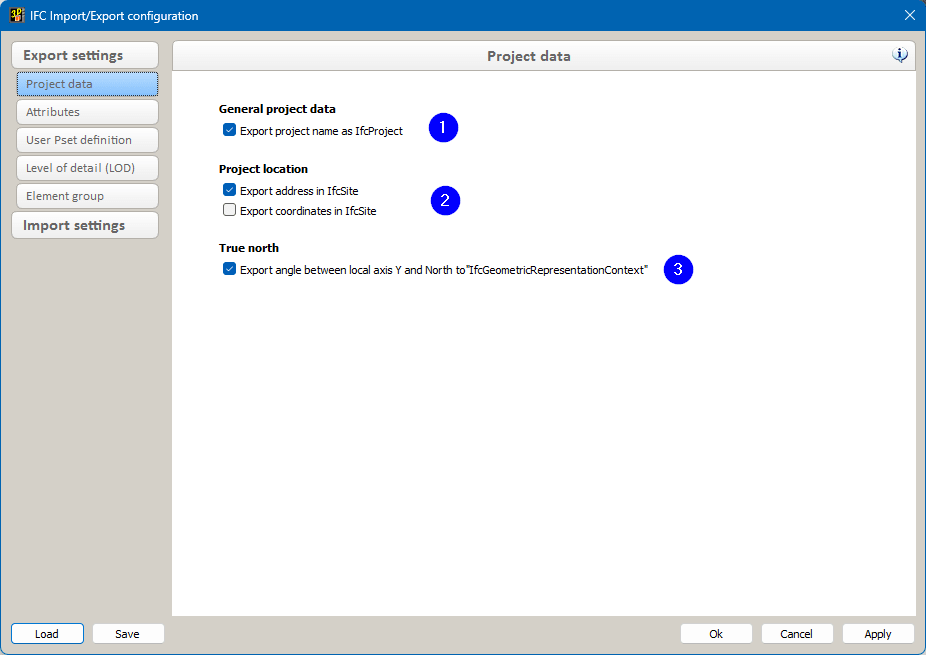
1 Projektdaten allgemein ins IfcProject übernehmen.
2 Projektort
Hier habe wir die Wahl, ob die Adresse und oder die Koordinaten aus den Projektdaten in die IfcSite geschrieben werden soll.
3 Nordpfeil
Die Drehung des Nordpfeil kann als Information im "Geometric Representation Context" exportiert werden.
Wichtig:
Je nach Importeinstellung des IFC-Empfängers kann der Export grosse Auswirkungen haben. Wird bei der Empfängersoftware die Information im "Geometric Representation Context" berücksichtigt und beim Export der Datei das Objekt physisch, über das Object Placement gedreht, kann es zu einer doppelten Verdrehung kommen. Daher immer definieren, absprechen und vorgängig ein Testaustausch vornehmen!