6.2 Holzrahmenbaudecke
-
IfcSlab
- IfcPlate
- IfcMember
- ...
Die Bauteile sind nach Bauunter-, oder nach Baugruppe zusammengefasst.
Tipp:
In den Exporteinstellungen → Elemente → Zusammenfassen nach: Bauunter-, Baugruppe ist die Checkbox ✅ zu aktivieren. Bei aktiver Checkbox werden die Elemente zum Bauteil (z.B. IfcSlab) zusammengefasst. Die Checkbox → Hüllelemente exportieren soll deaktiviert ❌ werden.
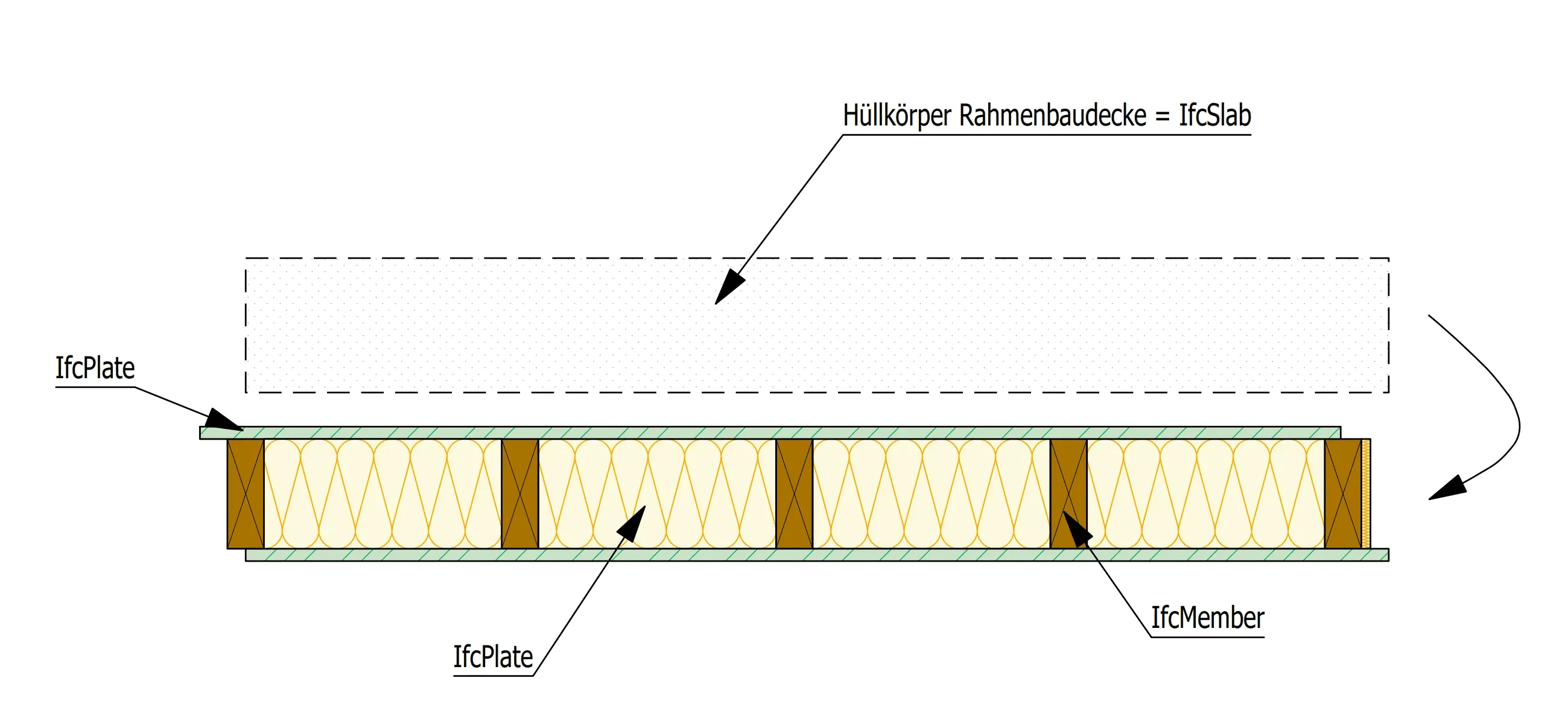
Schema von einem Deckenelement mit den jeweiligen IFC Typen.
Treeview einer Holzrahmendecke in einem IfcViewer
Die Hülle dient als "Container" für die einzelnen Elemente des Holzrahmens. Beim Export werden die zugehörigen Elemente zur IfcSlab (Hülle) zusammengefasst.
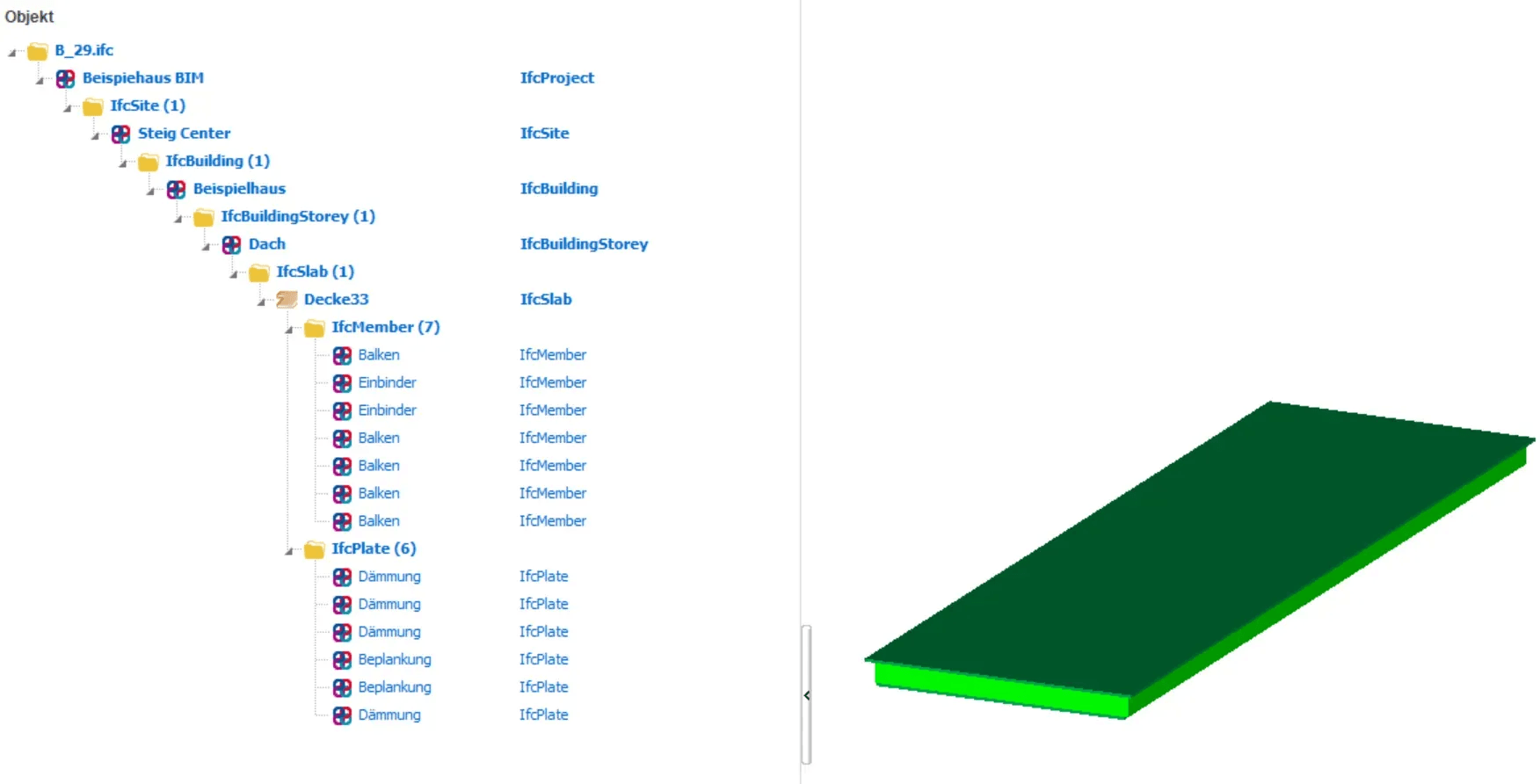
Treeview einer Holzrahmendecke in einem IfcViewer
Tipp:
Nutzen Sie auch für Dachelemente den IfcTyp → IfcSlab. In den Elementbaueigenschaften Ctrl+E ist der Typ Rahmenbaudach zu wählen. Somit resultiert im Ifc Export der Typ IfcSlab mit dem PredefinedType ROOF.