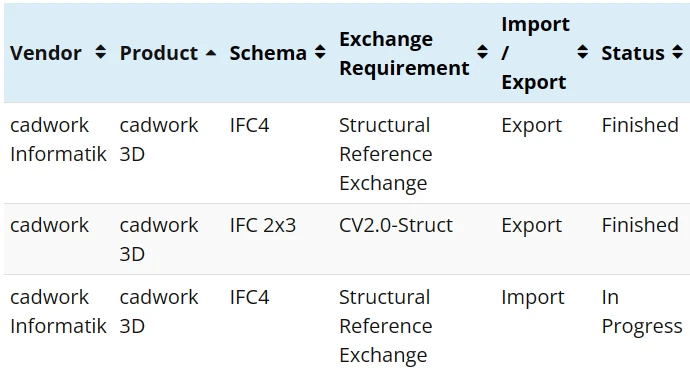2.2 IFC Import
Die schnell zunehmende technische Entwicklung im Bauwesen führt zu einer grossen Nachfrage sowie Forderungen eines digitalen Datenaustauschs von Gebäudemodellen. Cadwork bietet Ihnen ab der Version 27 umfängliche Möglichkeiten im Datenaustausch mit dem IFC- und BCF-Schema. In diesem Dokument wird jedoch ausschliesslich die jeweilig aktuellste Version behandelt. Cadwork ist für den Datenaustausch gemäss folgender Auflistung zertifiziert:
Im Umgang mit IFC-Daten sind das Dateischema, die Version des Schemas, die Model-View-Definition sowie das Wissen um den Aufbau der Datei entscheidend. In den nächsten Abschnitten wird der Umgang mit dem IFC-Schema in cadwork erläutert.
Dateien hinzufügen
IFC Dateien werden via BIM-Management-Tool in cadwork importiert. Das BIM Management Tool (BMT) ist für die Arbeit nach der BIM-Methode das zentrale Werkzeug. Von hier können alle zugehörigen Dialoge geöffnet und alle Einstellungen getätigt werden. Öffnen Sie den BMT entweder über die Schaltfläche Geschoss/BMT in der Kopfzeile oder über das Menü; Fenster → BIM Management Tool. IFC- Dateien können entweder über das "+" Symbol, oder mit «Drag and Drop» (mehrere Dateien möglich) hinzugefügt werden.
Importierte Elemente werden als "Exchange-Objekt" eingelesen, welches nur der Visualisierung dient. Sie können nicht in einer 2D-Ebene dargestellt oder in den Planausgaben exportiert werden. Sie können auch nicht bearbeitet oder zur Kollisionskontrolle genutzt werden. Die Exchange-Objekte sollen nicht als Referenzbauteile genutzt werden. Die benötigte Genauigkeit wird erst nach der Konvertierung der Elemente erreicht.
Elemente Aktivieren
Mit «Aktivieren nach Attribut» können die Bauteile selektiert werden. So können Sie zum Beispiel die Ctrl + A -Funktionen nutzen, um nur die Exchange-Objekte nach Attribut zu aktivieren, die Sie als cadwork Bauteile erzeugen möchten:
| Attribut | Tastaturoption |
|---|---|
| IFC-Typ: | Ctrl + A → Shift + T |
| Geschoss: | Ctrl + A → Shift + S |
| Gebäude: | Ctrl + A → Shift + A |
| IFC-Layer: | Ctrl + A → Shift + Q |
| Name: | Ctrl + A → N |
| Material: | Ctrl + A → M |
| Farbe: | Ctrl + A → C |